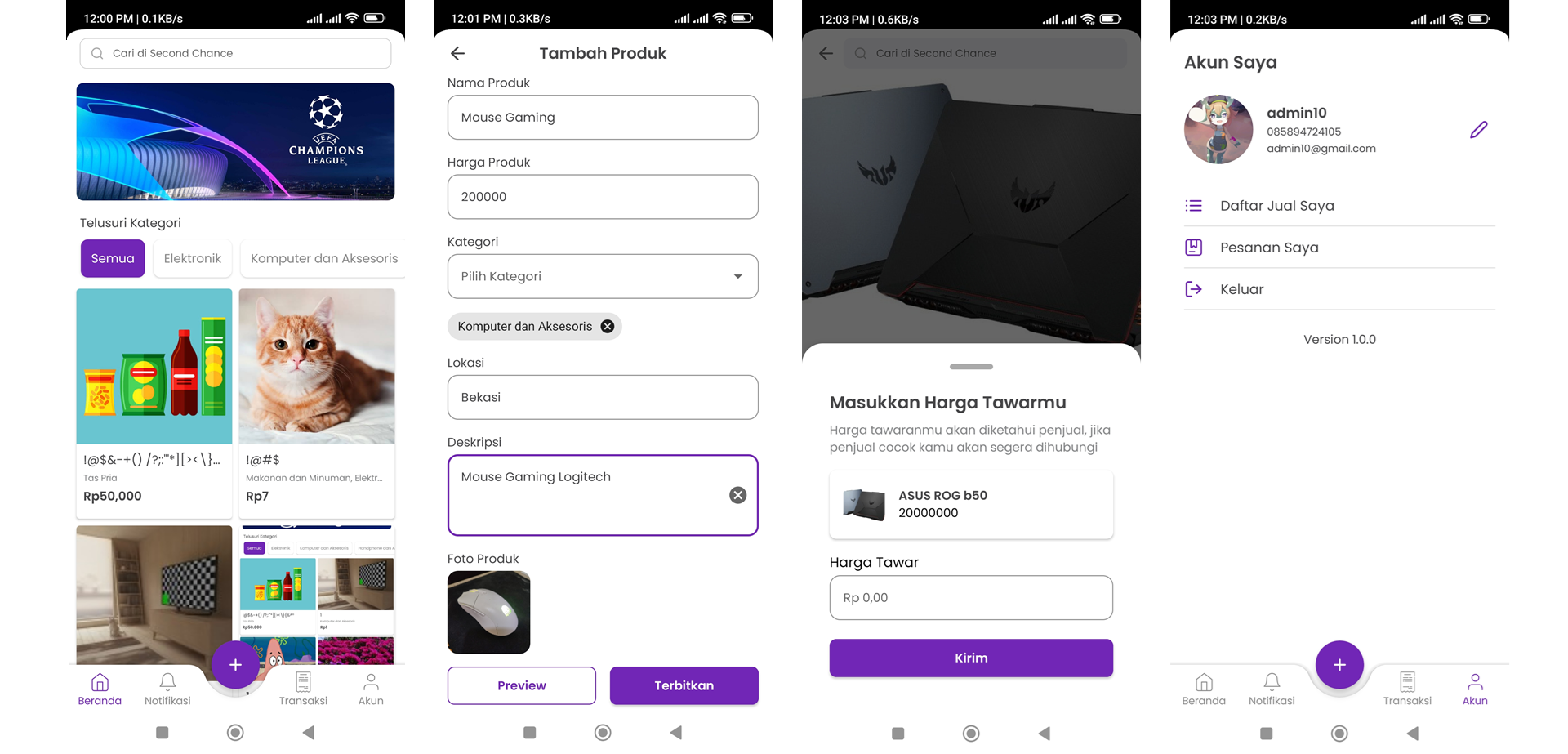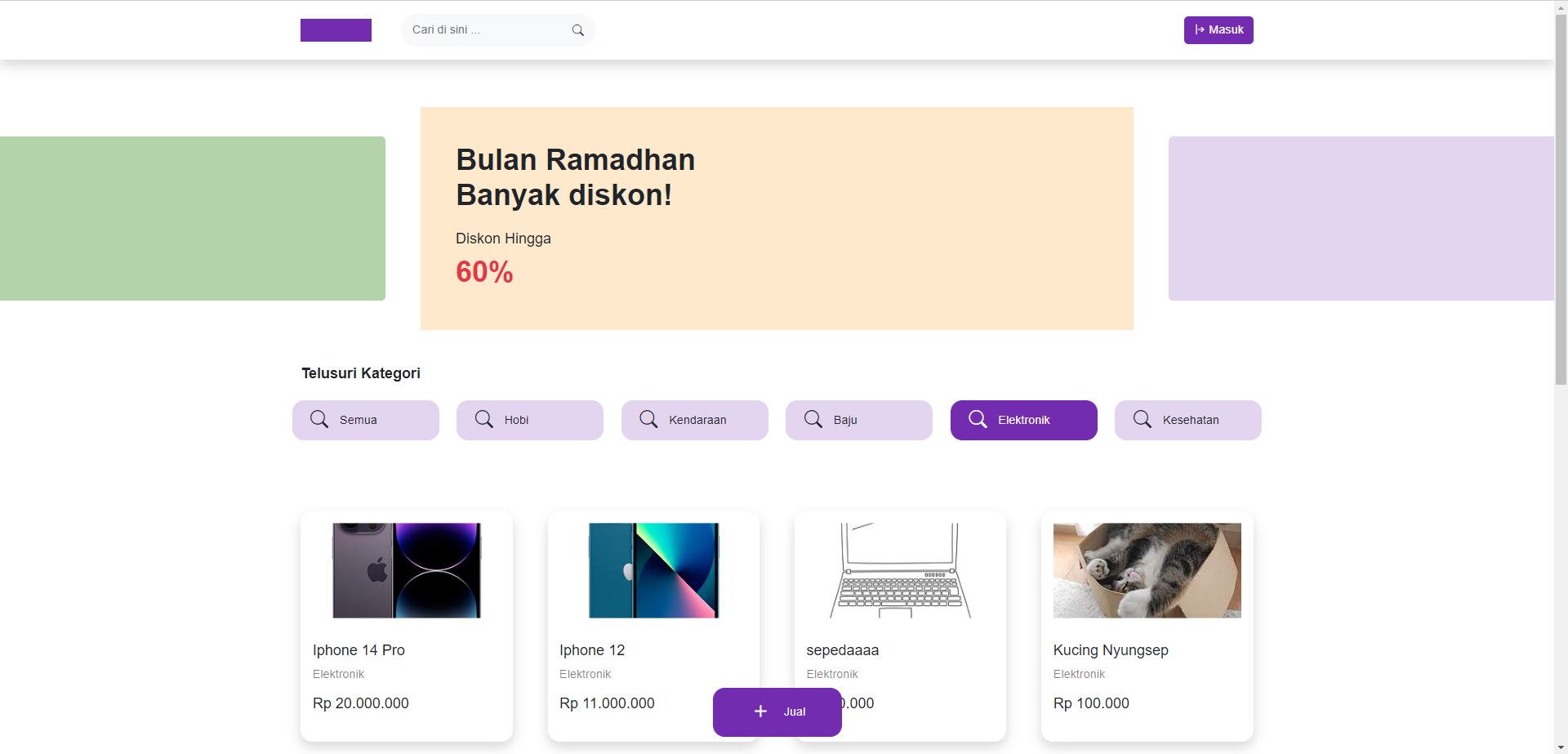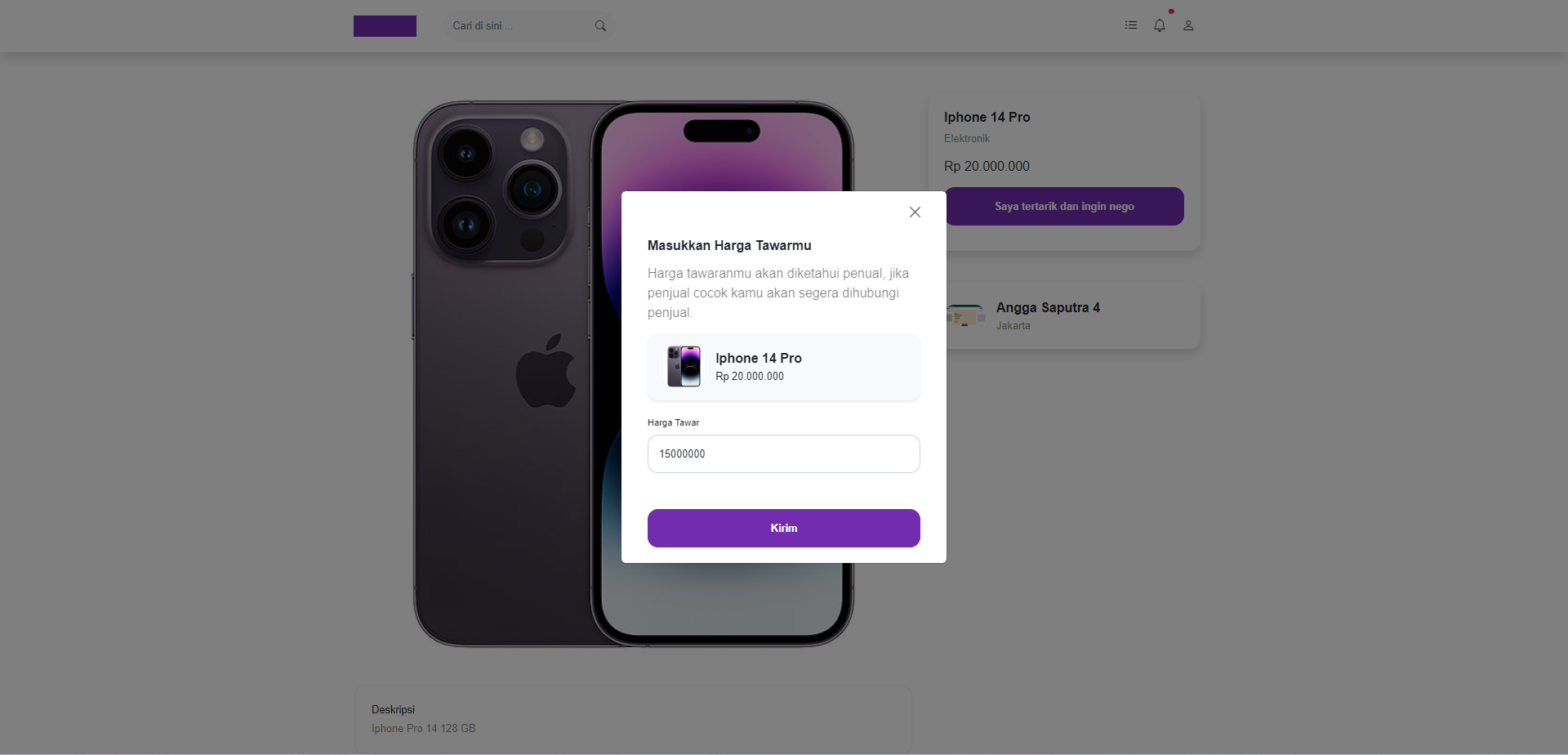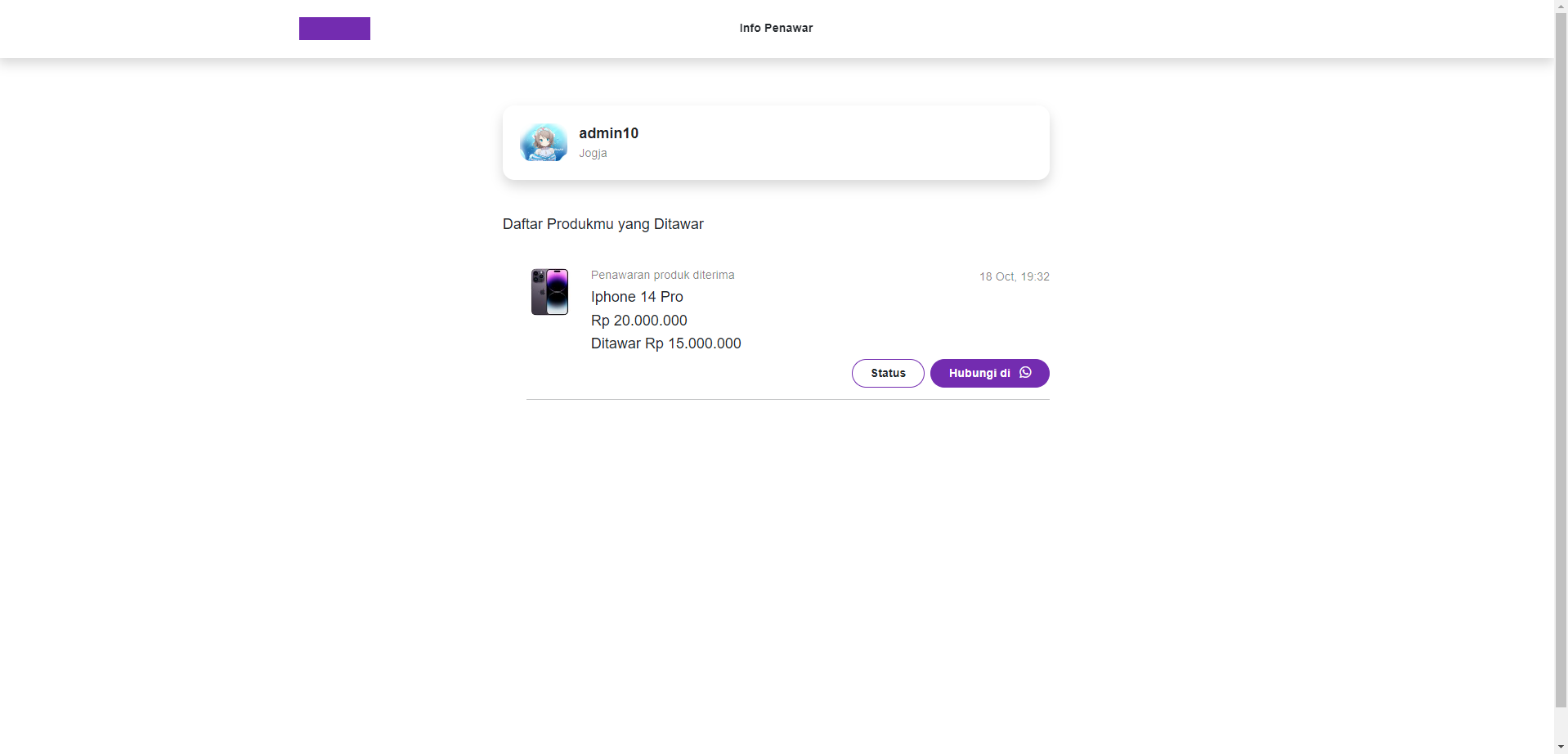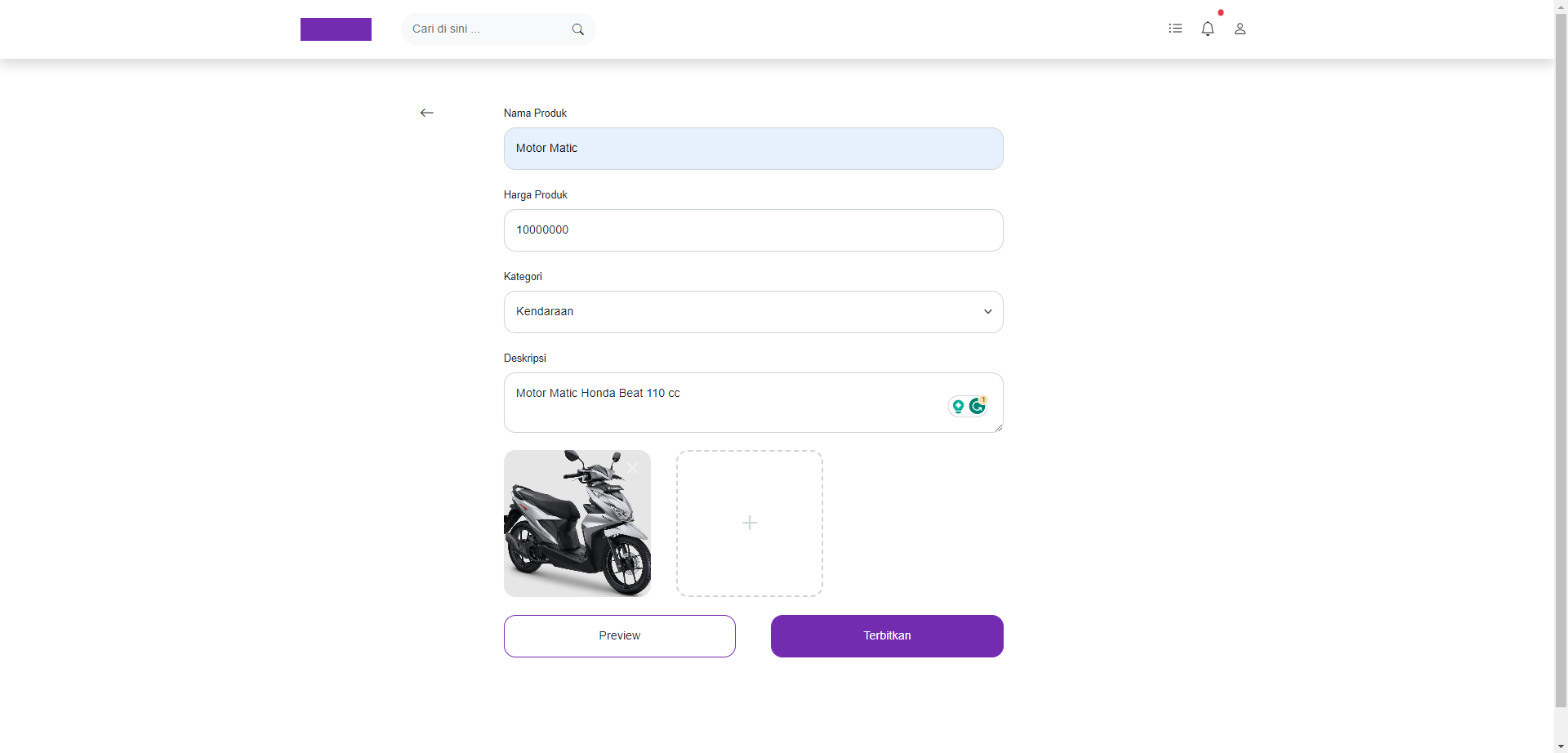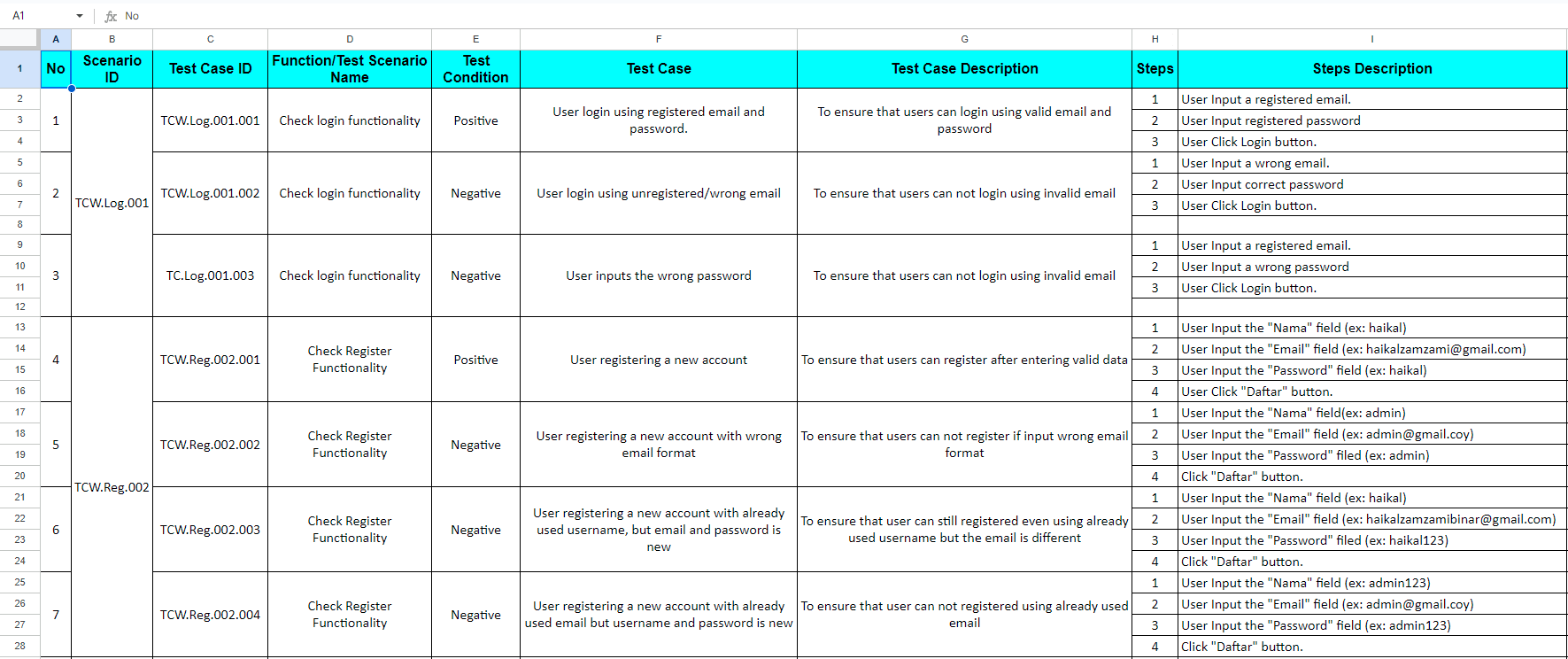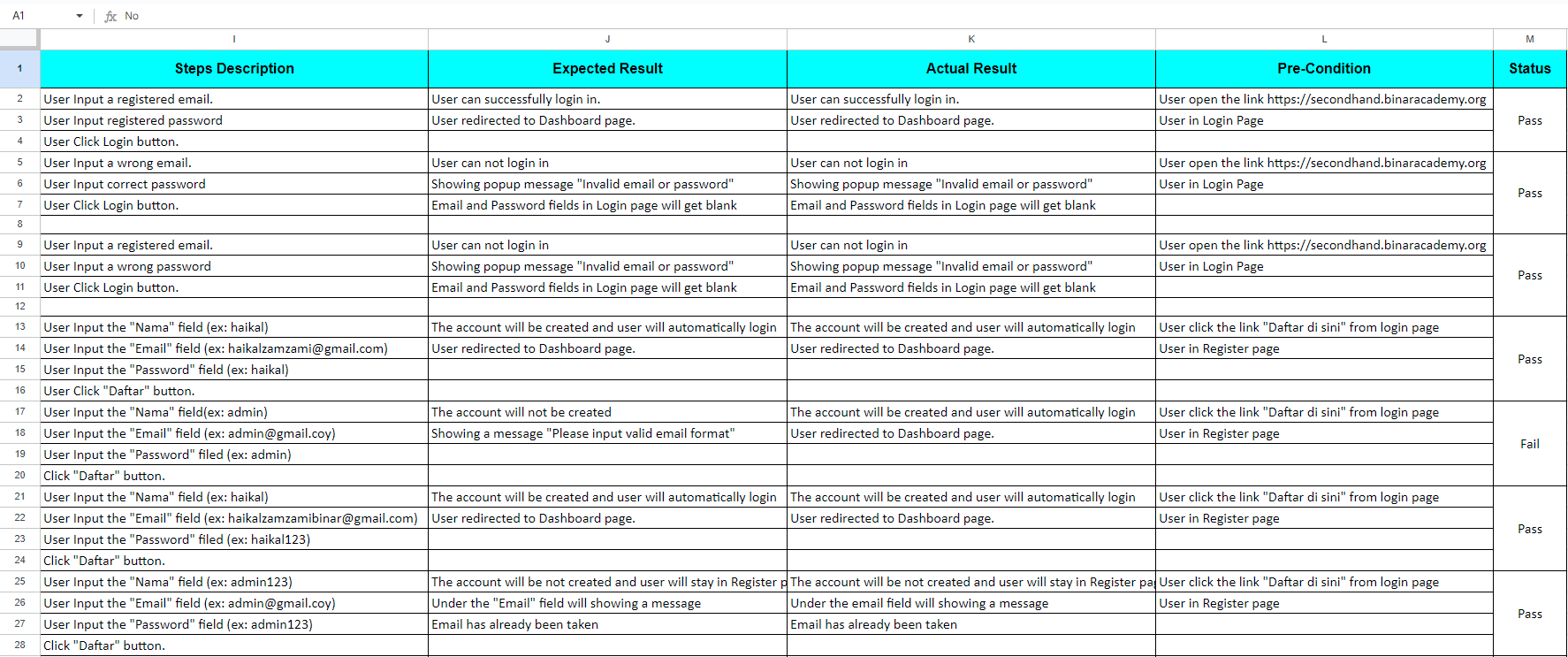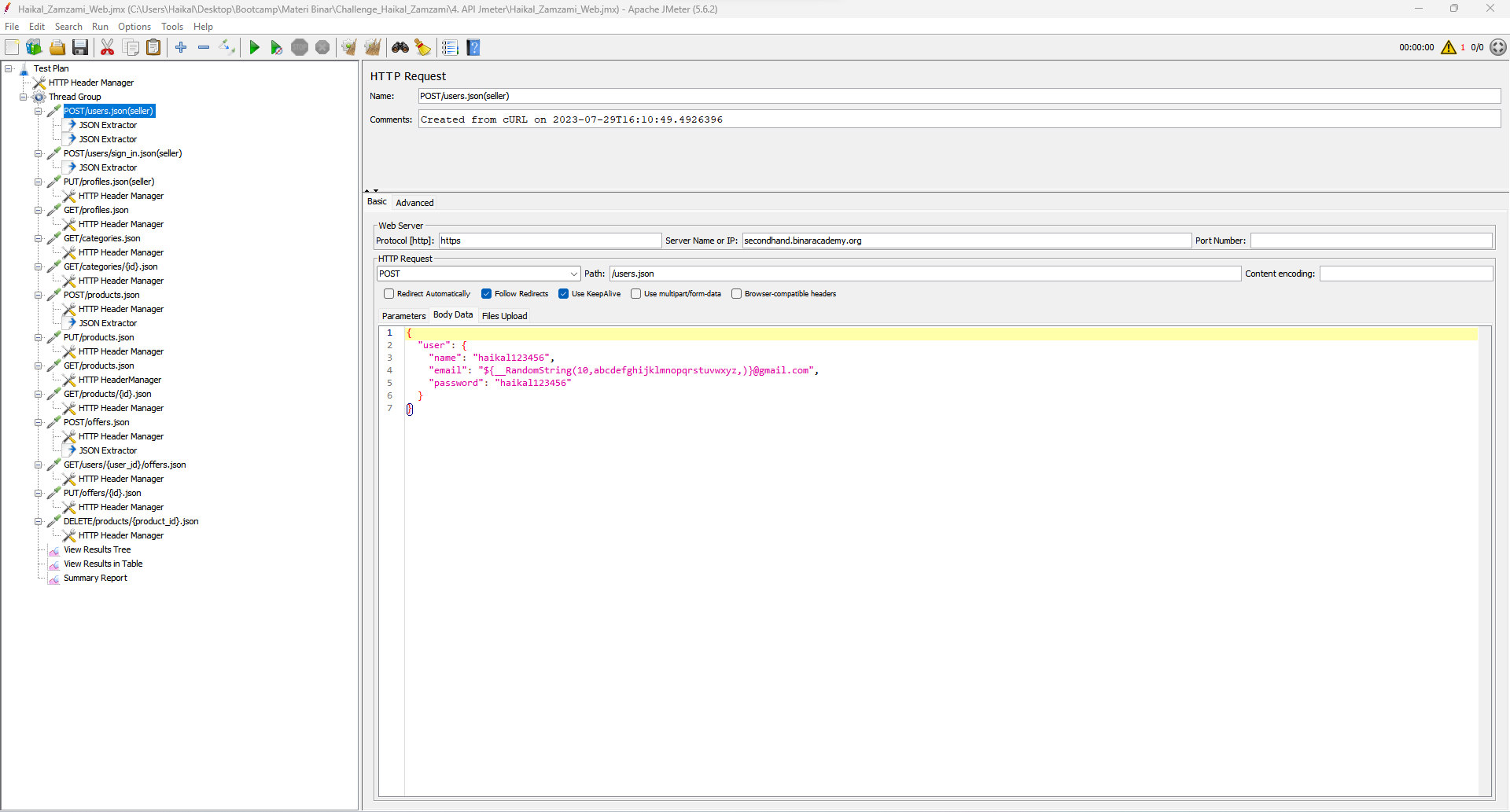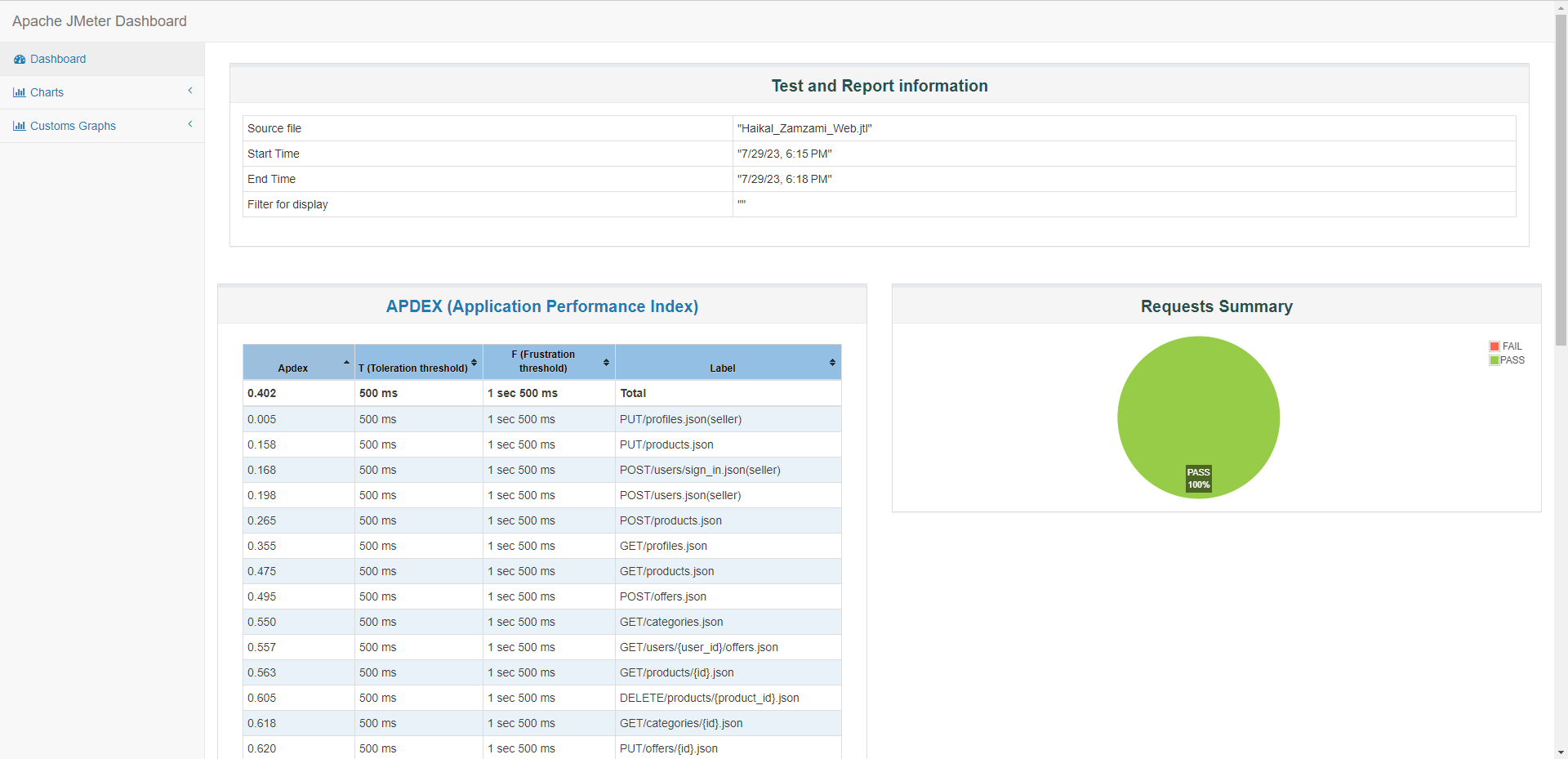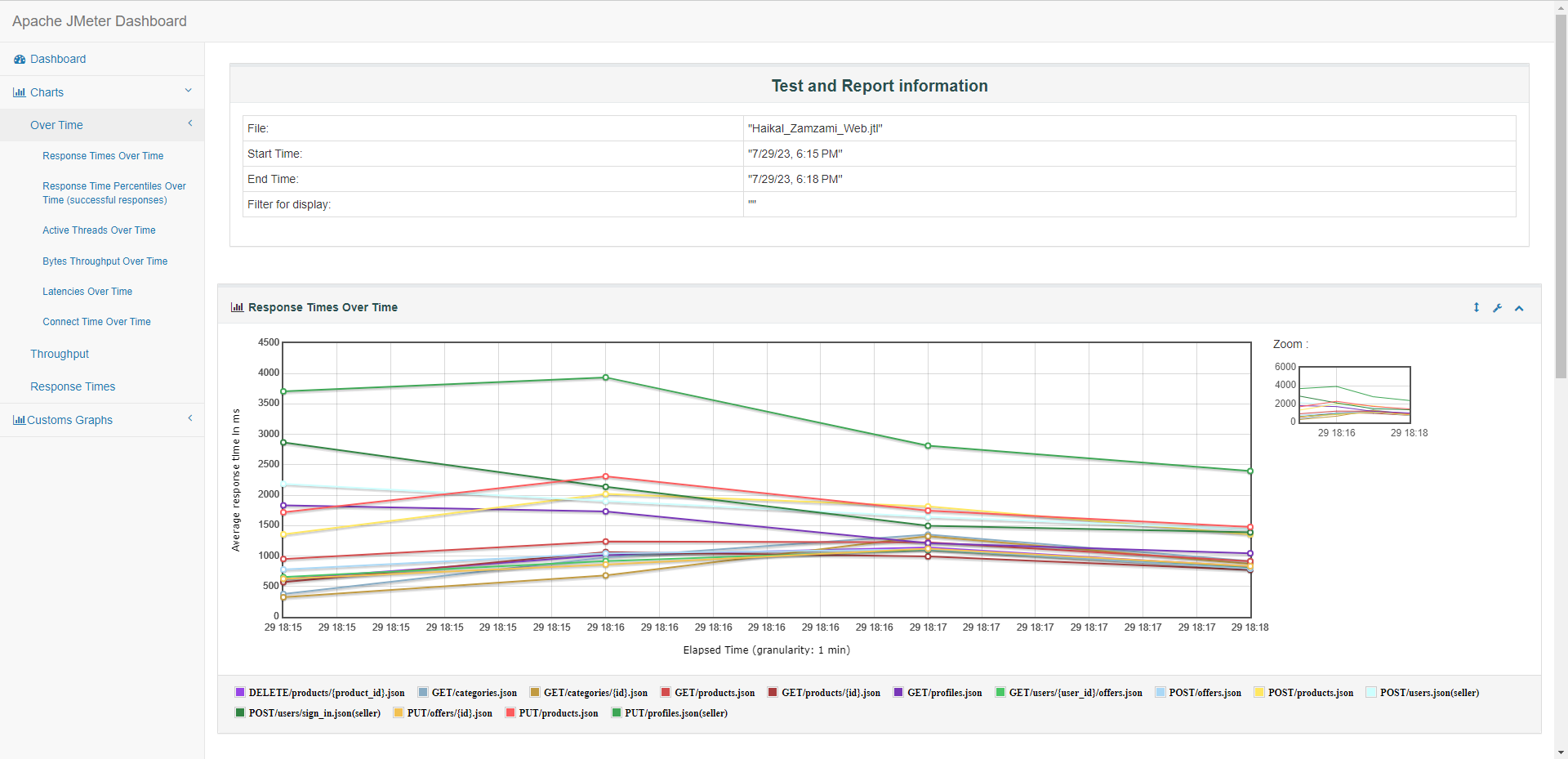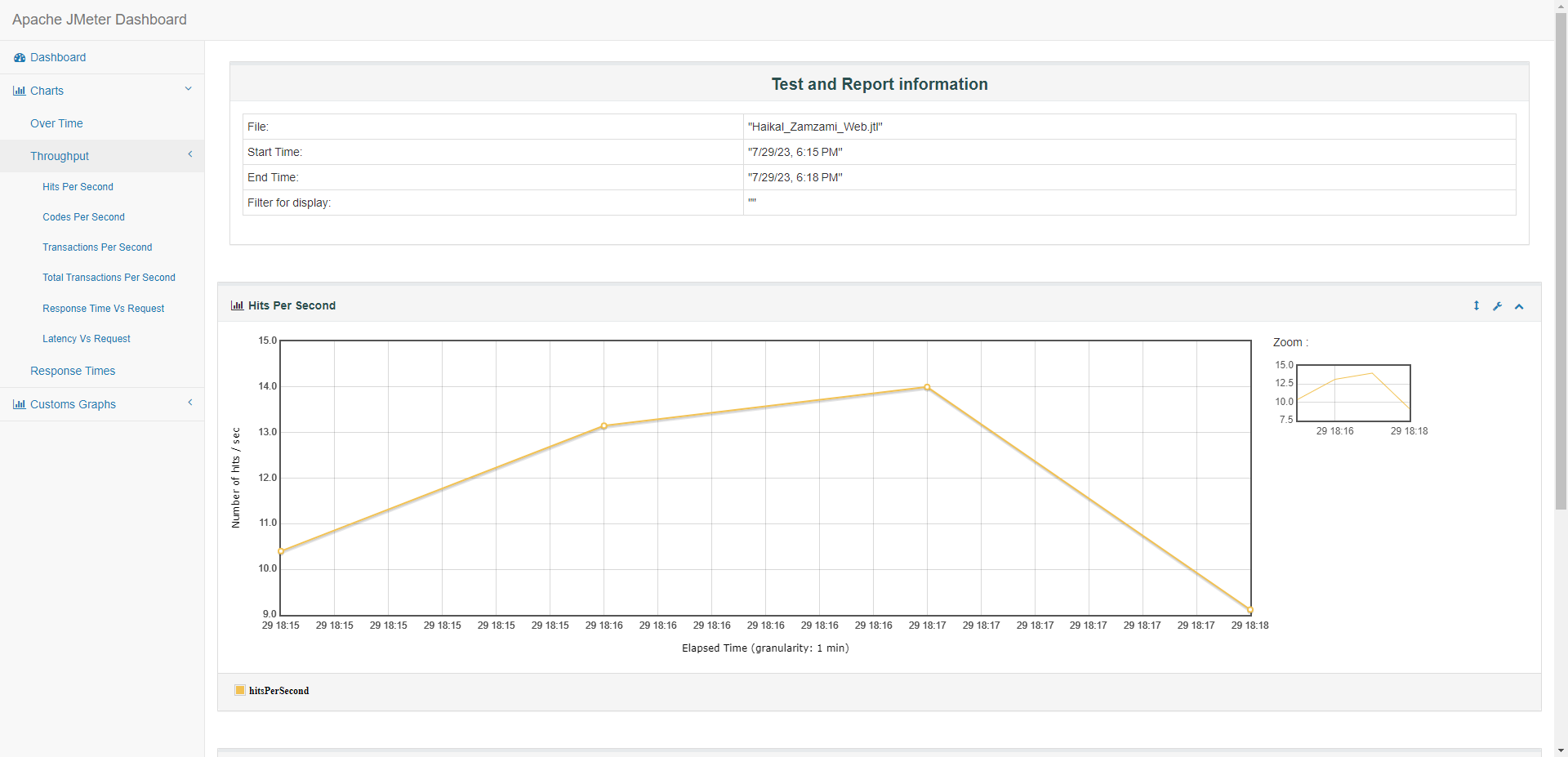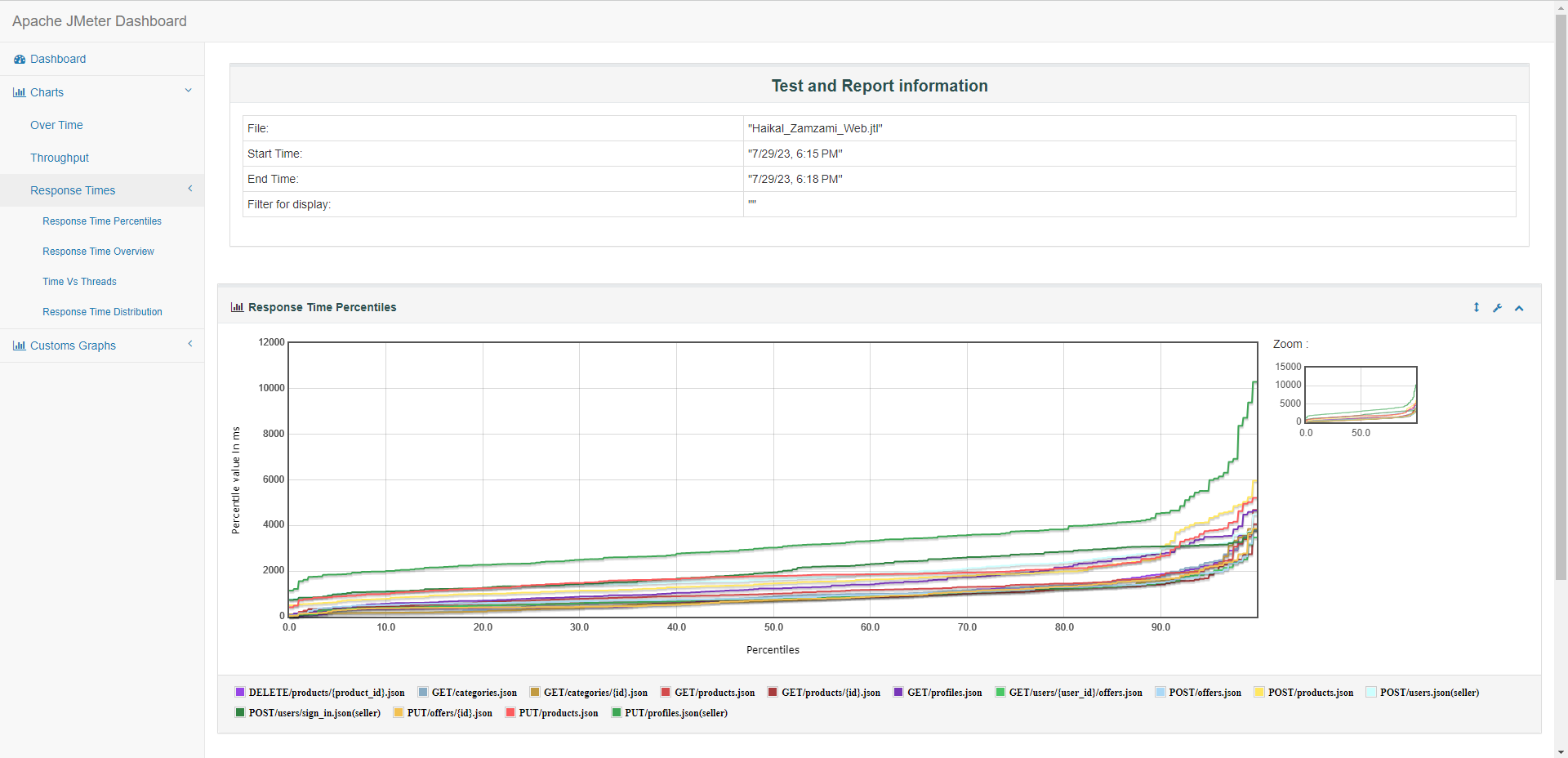Secondhand Website and Mobile Manual
and Automation Projects
In this project, i am doing manual and automation testing of the secondhand website and mobile app. Secondhand is an ecommerce website to buy or sell a second-hand items from the people, made by Binar Academy for practice use only. In this website and aplication, the user can be both a buyer or seller. As a seller, user can do add, edit, update and delete the products that they want to sell. And if another user is interested in their product, the buyer can make an offering price. And the seller can decide to take or not the offer. If the seller has agree with the price offering, the seller can accept that and then call the buyer via WhatsApp. And if not, the seller can deny the offer.
For manual testing, I create a test scenario and test case from the flow Secondhand of the website and application using google spreadsheet. I also made a bug report from the bug that I found on the website and app. Then, I am doing Performance testing using Jmeter, And API testing using Postman. After that I create automation script using Katalon Studio tool.